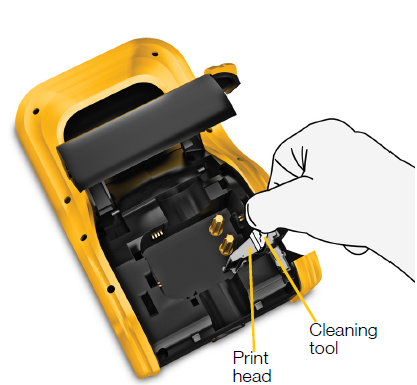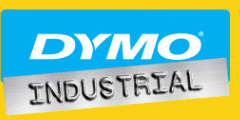Cleaning the Print Head on an XTL-500
23 May 2016
2 Comments
Cleaning the Print Head on an XTL-500
To keep printing clear and crisp labels, occasionally clean the print head. Use the cleaning tool that came with your label maker.
The print head is very delicate, so use care when cleaning. To clean the print head:
-
Press the label compartment release and lift the cover.
-
Remove the label cartridge.
-
Remove the cleaning tool from inside the label compartment cover.
-
Gently wipe the felt side of the tool across the print head.
-
Replace the cleaning tool, insert the label cartridge, and close the cover.