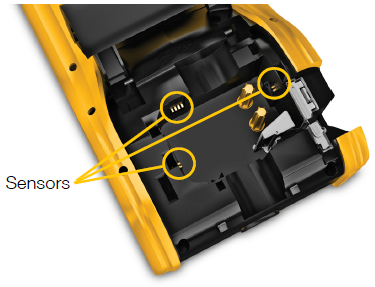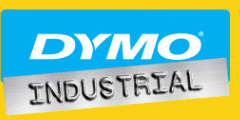How to Clean the Sensors on the Dymo XTL500
30 May 2016
Cleaning the Sensors on the Dymo XTL500
Several sensors inside the label compartment need periodic cleaning to remove dust and other particles that may have accumulated.
To clean the sensors:
- Press the label compartment release and lift the cover.
- Remove the label cartridge.
- Remove the cleaning tool from inside the label compartment cover.
- Use the sponge end of the cleaning tool to gently wipe the sensors using an up and down motion (not side to side). See Figure 15 for sensor locations.