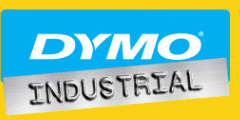How to reset an XTL-300 / XTL-500 to factory defaults
5 May 2016
3 Comments
Restoring Factory Default Settings (XTL300/XTL500)
You can remove any custom settings you made and restore the label maker to the factory default settings. Restoring does not remove your saved labels, favourites, or transferred files.
To change the restore the factory default settings:
- From the Home screen, tap and then select Restore factory settings.
- At the confirmation screen, tap Reset to confirm.