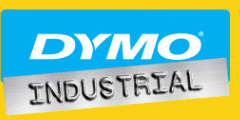PDF: Dymo ID Software User Manual
7 October 2015
DYMO ID Software Tour
In DYMO ID software, you'll be working in three basic areas:
Home screen - where you can select a label application, select a label maker, select a label cartridge, manage files, and customize the settings.
Label editor - which includes an editor for creating each type of label.
Data grid - which allows you to enter or import data and then map the data to text boxes or barcode objects on your label. In addition, , keyboard shortcuts and right-click menus are available to help you work more efficiently.
[open the PDF to read more]
The Dymo ID User manual in PDF format: